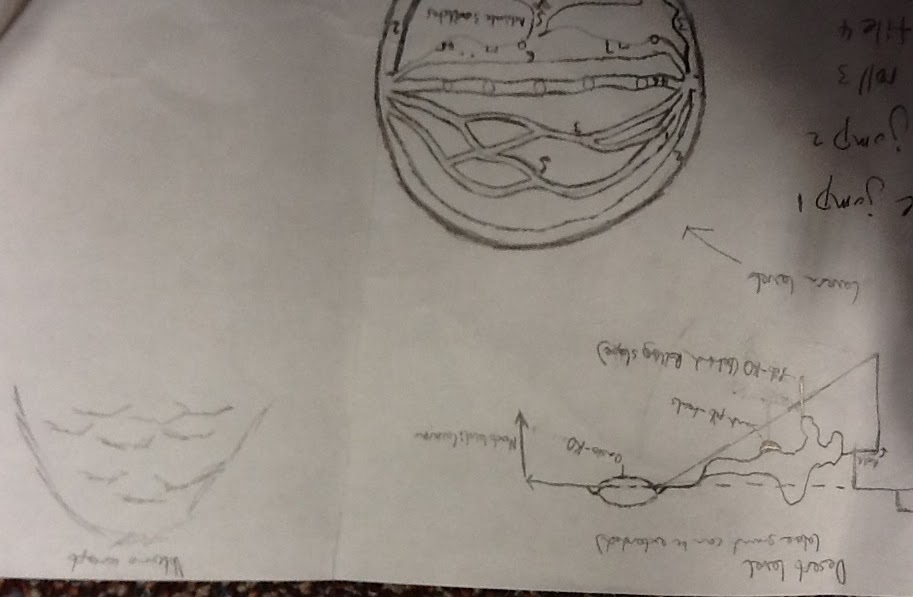The armadillo has 568 faces,the block head guy has 624 faces the unfinished bat wings has 214 faces
Wednesday, January 30, 2013
character textures
i am working on textures for the group project, these are ideas for the texture of the main character. so far everyone likes the first texture best, the other two were other options i made. i used a fractal for color and bump map and cloud for ambient.
- Heather Crow
Testing the lastest Game Programming
Valerie FM
I've been trying to figure out how particles work in Unity, for which I'm doing a tutorial so that I can create the sand pits, dripping water, and pools of water found throughout the game using the particles and some conversions to meshes (polygons) if possible. I don't know if the settings for the emitters are the same as the ones in Maya, with conditions under which the emitter will emit particles and the like.
Also, our latest game test has revealed a problem with controls: when pressing the arrow keys (to move) and the space bar (to jump) at the same time, the player only jumps. Basically, we cannot move left and right in midair. I thought this was an issue with code order (the program reads the command for jump before the arrow keys), but I'm considering that it might be that the move coding only allows for movement when in contact with a bottom surface. I'll test this option in no more then a minute.
Some useful code from Unity Script Reference. Hope this fixes our problems.
February 6, 2013
Valerie FM
It turns out some of the original code we worked with, with some tweaks, fixed our jumping and moving problem. Go figure. I don't have the exact code, but it will be in our next update. As for the particles in Unity, they are quite interesting. I'll post more details later.
I've been trying to figure out how particles work in Unity, for which I'm doing a tutorial so that I can create the sand pits, dripping water, and pools of water found throughout the game using the particles and some conversions to meshes (polygons) if possible. I don't know if the settings for the emitters are the same as the ones in Maya, with conditions under which the emitter will emit particles and the like.
Also, our latest game test has revealed a problem with controls: when pressing the arrow keys (to move) and the space bar (to jump) at the same time, the player only jumps. Basically, we cannot move left and right in midair. I thought this was an issue with code order (the program reads the command for jump before the arrow keys), but I'm considering that it might be that the move coding only allows for movement when in contact with a bottom surface. I'll test this option in no more then a minute.
Some useful code from Unity Script Reference. Hope this fixes our problems.
February 6, 2013
Valerie FM
It turns out some of the original code we worked with, with some tweaks, fixed our jumping and moving problem. Go figure. I don't have the exact code, but it will be in our next update. As for the particles in Unity, they are quite interesting. I'll post more details later.
Tuesday, January 29, 2013
So we have a few pictures of development so far, but we haven't really outlined exactly how the game functions, which is half of the entire game. It's a relatively simple concept.
The game is a platformer, and as such, every aspect of player-game interaction needs to make the flow of movement be spot on and instant. What we attempted to implement was similar to a game like Super Meat Boy, which has incredibly tight controls. What this means is an absence of momentum, first of all, instant movement in any give direction, including jumping and falling, and instant changes in direction for the tough moments that demand pinpoint precision.
For example, when the right arrow key is pushed, the character will immediately begin to move to the right at a constant, and more importantly, IMMEDIATE speed. When the right arrow key is released, the character stops in his tracks. He doesn't slide as if on ice or slow down at all, he just immediately stops moving. The purpose behind the choice of INSTANT movement was the idea that the game is merely an extension of the player. You shouldn't have to deal with clunky, slow moving, obtrusive controls in order to play a game.
With what features we currently have implemented, it's pretty simple. Right arrow key to go right, left to go left, and space bar to jump. We're also experimenting with double jump right now, which works better than we expected. Obviously, you just press jump while in the air to perform a secondary leap.
Monday, January 28, 2013
DEV3 PICS
New updated title, the start, quit, and credits button work, only 2 scripts needed for this scene
the controls button will work in a future update
this is a pic of the in the works health bar and liquid we also have a return to menu
button for full screen players but all is still in the works
here is a transition section of this scene one you enter the "cave" on the right it starts up the next screen which
will have a selection section for the "super powers" when we add them, but for now its just a continue button
which moves you on to the next level scene
in this next scene we have a cave like test level where we have attached a simple area light to the character for semi easy exploration with a challenge
finally this scene ends well with a wall, our developments will consist of 3 levels to test out all of our code
we have a lot to do still but things are getting better each dev we make
we have a lot to do still but things are getting better each dev we make
DEV 3
DEV 3 is out, and online at the facebook page for you guys critiquing us and helping us out on learning, pis will be uploaded as soon as possible today. Happy game making guys!
Sunday, January 27, 2013
Do not expect updates on a Sunday
Well I will most likely not update on Sunday unless something strikes me and needs to be done immediately but Sunday is break time, today I did add level transport and a "health" system, be sure to keep an eye on the blog, DEV 3 is right around the corner
Saturday, January 26, 2013
MORE GUI making the game more stable
to the Book in your Face
remember those who can access the facebook page, the game is posted there please download and critique as rough as you can
DEV 2
added some essentials
so this is our screenshot ive been working for a while on spawn and respawn and well the code was a little bit smaller than i thought this is and image of 1.9 so close to the next checkpoint double jump has also been added but is turned off for now because of its nature GUI is highest priority right now, making the start menu and its almost there too will post when done
small update on Dev2
no pics for this one spawn has started, a life system is in the planning and several small things are implemented a start screen will be made and for you facebook lookers DEV-2 will be linked to the page as a .exe file for feedback, any would help
Friday, January 25, 2013
update DEV. 1.5
Thursday, January 24, 2013
Success! After a few hours of using reference scripts on the internet and screaming at computers, we have a working game. It's not very good and has many issues, but it works!
Here's a screenie of the running .exe file. One of the biggest problems we first encountered when playtesting was the camera remained in a fixed position while the lens rotated to follow the player. This is one of our priority fixes we're working on.
One of the biggest problems we first encountered when playtesting was the camera remained in a fixed position while the lens rotated to follow the player. This is one of our priority fixes we're working on. Minus the camera fix, we're focusing on making a warp so that when the player falls out of the stage, it warps you back to the starting point. After that, we're going to focus on our jump ability not being so janky and make it look realistic.
Minus the camera fix, we're focusing on making a warp so that when the player falls out of the stage, it warps you back to the starting point. After that, we're going to focus on our jump ability not being so janky and make it look realistic.
Here's a screenie of the running .exe file.
 One of the biggest problems we first encountered when playtesting was the camera remained in a fixed position while the lens rotated to follow the player. This is one of our priority fixes we're working on.
One of the biggest problems we first encountered when playtesting was the camera remained in a fixed position while the lens rotated to follow the player. This is one of our priority fixes we're working on. Minus the camera fix, we're focusing on making a warp so that when the player falls out of the stage, it warps you back to the starting point. After that, we're going to focus on our jump ability not being so janky and make it look realistic.
Minus the camera fix, we're focusing on making a warp so that when the player falls out of the stage, it warps you back to the starting point. After that, we're going to focus on our jump ability not being so janky and make it look realistic.
Wednesday, January 23, 2013
Boulder Dash Concept
What I have been working on for the past couple of weeks is the game design and level concept for "Boulder Dash," our group's game.
The basic concept of the game is that the player, a rock humanoid, must navigate through seven (subject to change) with strong focus on puzzle solving and traditional 2D platforming with 3D models.
As one moves from level to level, the player loses one of seven (basically, same as the level count) abilities, choosing which one to give up. To accommodate for this loss, multiple solutions are available to arrive at the end of the level, including some with creative, reflexive, or both actions to make it.
As such each member has constructed their own concept for arrangement of the levels, including the images below.
I sincerely apologize for the handwriting and rotation issues. My handwriting just isn't photogenic. XD And Blogspot too hates my pictures. :(
Oh, and although the swamp and city comments are in my script, they are a joint effort between Heather and I.
The basic concept of the game is that the player, a rock humanoid, must navigate through seven (subject to change) with strong focus on puzzle solving and traditional 2D platforming with 3D models.
As one moves from level to level, the player loses one of seven (basically, same as the level count) abilities, choosing which one to give up. To accommodate for this loss, multiple solutions are available to arrive at the end of the level, including some with creative, reflexive, or both actions to make it.
As such each member has constructed their own concept for arrangement of the levels, including the images below.
I sincerely apologize for the handwriting and rotation issues. My handwriting just isn't photogenic. XD And Blogspot too hates my pictures. :(
Oh, and although the swamp and city comments are in my script, they are a joint effort between Heather and I.
Subscribe to:
Comments (Atom)